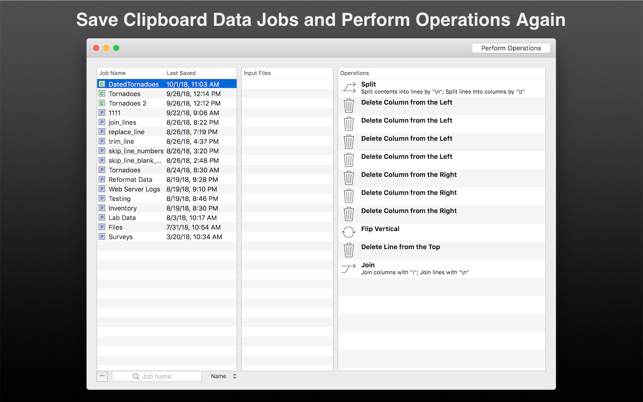價格:免費
更新日期:2019-12-17
檔案大小:2.8 MB
目前版本:3.4.2
版本需求:OS X 10.10 或以上版本,64 位元處理器
支援語言:英語
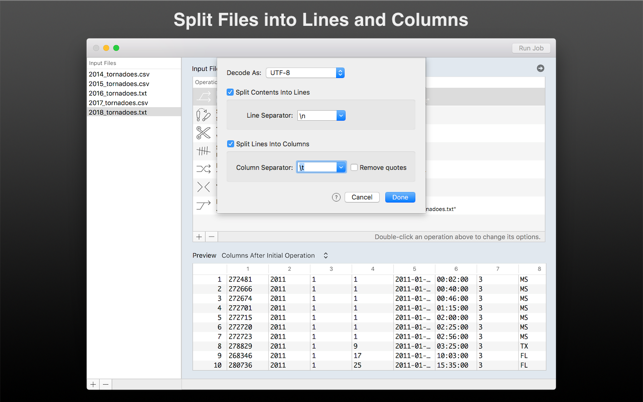
Are text files not importing correctly into your spreadsheets?
Did someone send you "just a text file" that looks like gibberish when you open it?
Do you feel that text files just aren't as easy as they used to be?
Then use Data Prepper to pre-process, reformat, and split and combine your text files!
Data Prepper lets you split text files into lines and columns, and then run a job to skip, trim, replace, reformat, rearrange, and join the lines and columns.
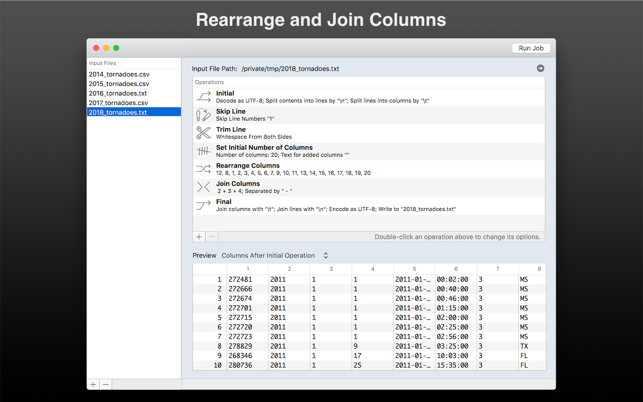
You can...
- Replace characters with a text string
- Skip, trim, replace, and join lines
- Trim whitespace, strings, or characters in columns
- Replace strings or regular expressions in columns
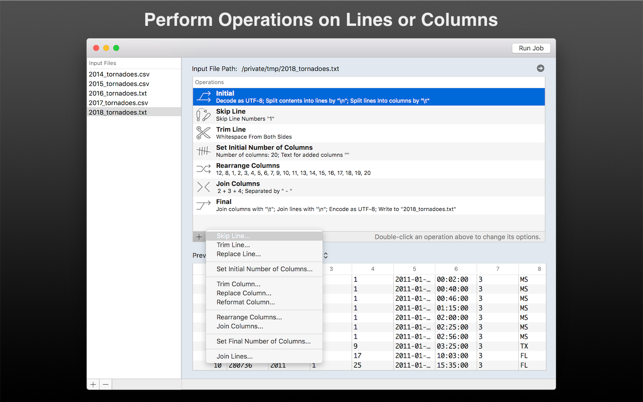
- Reformat dates, times, and numbers
- Rearrange columns
- Join columns
- Set the number of columns to include
- Combine multiple files in to one output file
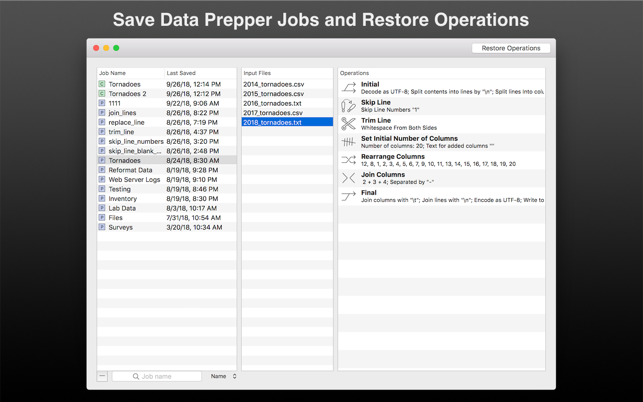
- Supports Tab-delimited, Pipe-delimited, CSV, and other file formats
- Extensive logging shows issues with each input file in the job
Data Prepper can be used for many important tasks, such as:
- Preparing text files before importing into a database
- Making tables from data scraped from the internet

- Reformat dates, times, and numbers the way you prefer
... and much more!
And if you just want to copy data out of one app, rearrange it or reformat it, and paste it into another, then try the included Clipboard Data window!
The Clipboard Data window lets you split text that you copied from another app onto the macOS Clipboard and split it into lines and columns. Then you can...
- Trim, replace, or fill cells
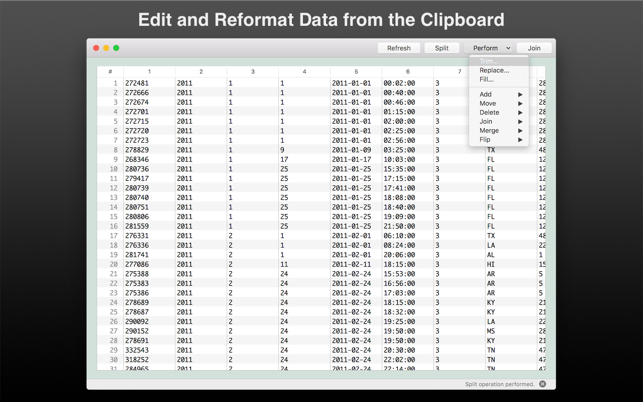
- Add lines and columns
- Move lines and columns around
- Merge lines and columns
... and perform many other operations!
If you get file feeds from a vendor, or need to reformat data before inserting it into a spreadsheet, or need to extract only a few columns and rearrange them before inserting them in a database, then Data Prepper will come in handy.
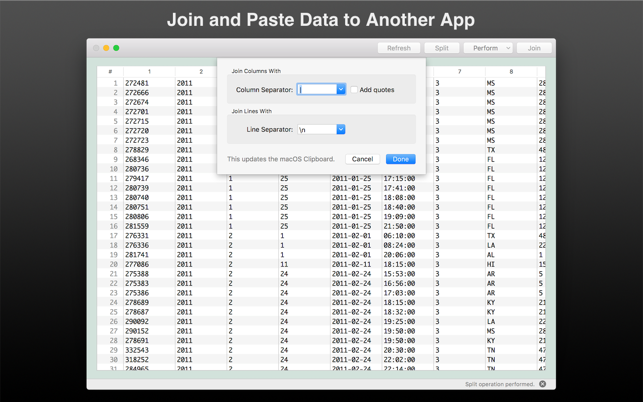
Computer professionals who are deluged with data can now use Data Prepper and save a lot of time!